Neocities.org

Armonicnoise Lonely Corner
 plasticdino
2 years ago
plasticdino
2 years ago
vid reminds me of this one where someone draws reisen from touhou with html: https://youtu.be/X0IW-57AkF8
 armonicnoise
2 years ago
armonicnoise
2 years ago
omg plasticdino that video, still insane after all these years and even more now learning html
 armonicnoise
2 years ago
armonicnoise
2 years ago
https://armonicnoise.neocities.org/memes/Alice.jpg https://armonicnoise.neocities.org/memes/cat.jpg https://armonicnoise.neocities.org/memes/IMBACK.jpg https://armonicnoise.neocities.org/memes/lonelyrobotremaster.jpg https://armonicnoise.neocities.org/memes/bends.png https://armonicnoise.neocities.org/memes/plantasia.jpg https://armonicnoise.neocities.org/memes/random1.jpg
 armonicnoise
2 years ago
armonicnoise
2 years ago
https://armonicnoise.neocities.org/memes/fennec.png https://armonicnoise.neocities.org/memes/fennec2.jpg https://armonicnoise.neocities.org/memes/sheepie.png https://armonicnoise.neocities.org/memes/bluejay.png https://armonicnoise.neocities.org/memes/goldfish.png https://armonicnoise.neocities.org/memes/sketchfastelf.jpg https://armonicnoise.neocities.org/memes/mahboilen.png
 armonicnoise
2 years ago
armonicnoise
2 years ago
Since Krita and Medibang has a recording option i was consider in upload my existant and future speedrawings.. anyway as always all opinion and constructive criticism is welcome
 koinuko
2 years ago
koinuko
2 years ago
Looking awesome!! It's cool to see you using lots of different brushes and styles :D
 koinuko
2 years ago
koinuko
2 years ago
welcome back!! :D using a drawing tablet is very hard at first, but the more you practice the more you get used to it! krita is a very nice program too, that's what i use to draw right now and i like it a lot.
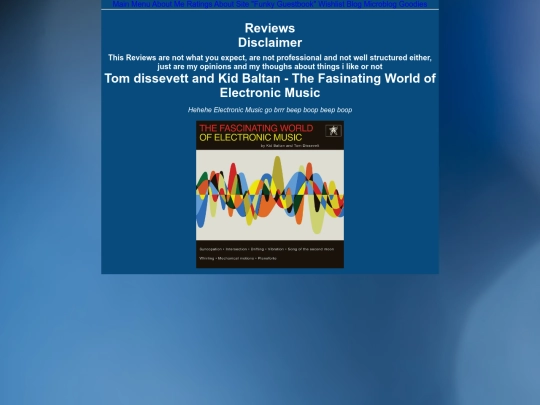



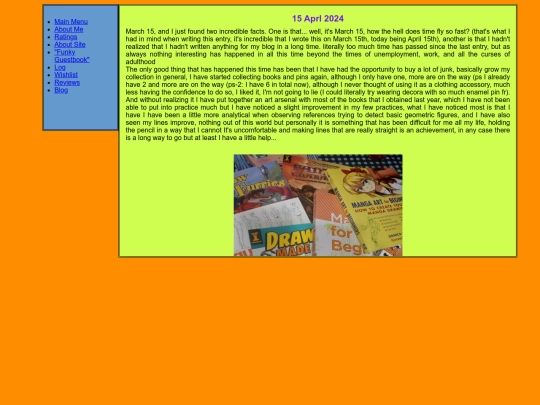



























































































I think there are some brushes in the 'texture' category, there's also a way to copy and paste images into Krita and make one color transparent, I do that sometimes! Filter > Color > Color to Alpha
So maybe you could find a paper texture online and make it transparent using the filter
hmm maybe paste one of these onto a new layer of your drawing? https://unsplash.com/s/photos/paper-texture
Omg! Thanks for everything, im gonna try all your recomendations <3