Neocities.org

Neon rust n' alien dust!
 ninacti0n
2 years ago
ninacti0n
2 years ago
Oh wow, that's truly neat! :0 I'll definitely think about adding lazy loading to my gallery, it's gonna help a lot with the loading times (besides preloading n' stuff)! Thank you so much for the explanation, Guilda! ^^
 gildedware
2 years ago
gildedware
2 years ago
I'm super glad to help!! This is the code I used as a base for mine: https://codepen.io/imagekit_io/pen/MBNwKB (also, having art images be .webp is also a godsend! with both of these things I'm praying nobody ever has issues with my galleries again KJHSFMKLA)
 swiftyshq
2 years ago
swiftyshq
2 years ago
oh, i'd heard about it but didn't really look into it. i should do that, thank you!
 voskhod
2 years ago
voskhod
2 years ago
Thank you so much! Your website is gorgeous and I appreciate your kind comment :D
 ninacti0n
2 years ago
ninacti0n
2 years ago
Oh, you're very welcome! You earned it for sure! And thank you so much!! :'] I'm super glad you enjoyed it so far, I've been loving to bring it to life! ^^
 ninacti0n
2 years ago
ninacti0n
2 years ago
Oh, I- Gosh, thank you so much!! This means a whole lot to me, I've been putting a lot of heart into every bit of my page, and it couldn't be more gratifying! :'] And btw, there's a LOT more I still wanna add art-wise-
 ninacti0n
2 years ago
ninacti0n
2 years ago
Also- gosh, I just remembered I have a guestbook :'P I'll reply to you guys, sorry for leaving you hanging!
 tetrisk-lair
2 years ago
tetrisk-lair
2 years ago
Oh god what's that green goo leaking from the ceiling? Isn't that a health hazard for your visitors?
 ninacti0n
2 years ago
ninacti0n
2 years ago
Oh, that's paint! Definitely paint :] All of my pigments are made inside the lab, with the brightest ones involving quite... unusual sources. But don't think too hard on them lol, nothing too bizarre happened because of them... yet.
 ninacti0n
2 years ago
ninacti0n
2 years ago
@fabulouskilljoys Oh yess! I'm finally super happy with the loading times lol, any platform can load it! ^^
 ninacti0n
2 years ago
ninacti0n
2 years ago
Phew, I worked a lot today! I finished painting a bunch of pipes I wanted to add to the top part of the page, painted the tea panel, redid the fun fact panel and added a visitor counter! ^^ I might add the missing textures to the other panels later...
 ninacti0n
2 years ago
ninacti0n
2 years ago
Also wow- even the guestbook has a weird-looking thumbnail here... I fixed it to hold images and replies properly! And lastly, I managed to FINALLY get my enter button to play the reversed animation with JS!! I'm so happy aaa-
 ninacti0n
2 years ago
ninacti0n
2 years ago
Ok, I might've figured out a way to preload the images... though I'm not sure if it worked. Can you guys give me some feedback if anything changed speed-wise? :7
 ninacti0n
2 years ago
ninacti0n
2 years ago
Edit: things are loading a bit faster now! Not immediately, but it's better than before. I'll see how many other assets I'll manage to finish for this page today ;]
 fabulouskilljoys
2 years ago
fabulouskilljoys
2 years ago
It’s definitely loading cleaner now! For me before, the boxes and images would kinda jump around but now it’s not
 ninacti0n
2 years ago
ninacti0n
2 years ago
@fabulouskilljoys Oh, I'm glad to hear that! I also realized the js code I was using was broken! I found another one to replace it :P
 ninacti0n
2 years ago
ninacti0n
2 years ago
Ok, NOW I think I'm satisfied with the layout... cause yep, I messed with the grids again, and had to divide a bunch of rows to have more control over the divs' position. The best part is that now the space is better distributed, and everything looks and feels more compact :P I also added an extra button today!
 ninacti0n
2 years ago
ninacti0n
2 years ago
And btw- I'm still trying to figure out how to preload the background images :'T I've already tried to use the body::after type of code, but it didn't work. Do you guys have any ideas?
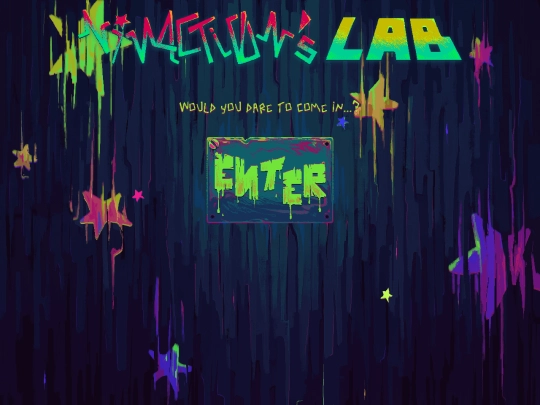


















































































































































































































































Also yes- this means I'll be adding a song to my main page tomorrow ;]