Neocities.org

hehe, we broke hell~♬ ( = ⩊ = )
 iwishyouroses
4 months ago
iwishyouroses
4 months ago
Thank you for the tip! I did not notice. Also, to get the custom thumbnail:
 iwishyouroses
4 months ago
iwishyouroses
4 months ago
add this script to your index.html file, make a folder of your choice (I just made a /preview/ folder), add a new index.html file to THAT folder, and use that to make your custom preview. Here's mine for ref
 iwishyouroses
4 months ago
iwishyouroses
4 months ago
const urlParams = new URLSearchParams(window.location.search); if (navigator.userAgent.includes('Screenjesus')) { window.location.replace("/preview/"); }
 bugkisser
5 months ago
bugkisser
5 months ago
all you have to do is copy the javascript and paste it where you want the calendar to appear, then in your style tags put the table and td css wherever, it doesn't really matter. for iframes, do the same thing in your iframe page html then put (1)
 bugkisser
5 months ago
bugkisser
5 months ago
< iframe src="link to your iframe" width="100%" height="100%" frameborder="0" style="margin: auto;" >< / iframe > on your main page without the spaces, and then it should work! hope this helps ^_^
 lunamilk
5 months ago
lunamilk
5 months ago
It worked!! Thank you SO much for your help on all of this <3 (I LOVE the site btw. Had to follow!!!!)
 scenemime
5 months ago
scenemime
5 months ago
It's so cute!!! I love how you fit so much into one space and the Angel Pretty header is very slay
 iwishyouroses
5 months ago
iwishyouroses
5 months ago
Very cute! Only thing is that the 2 central columns are not nesting next to each other on a 16:9 screen. Used a node screenshot to show what I mean: https://imgur.com/a/EeFTLjV
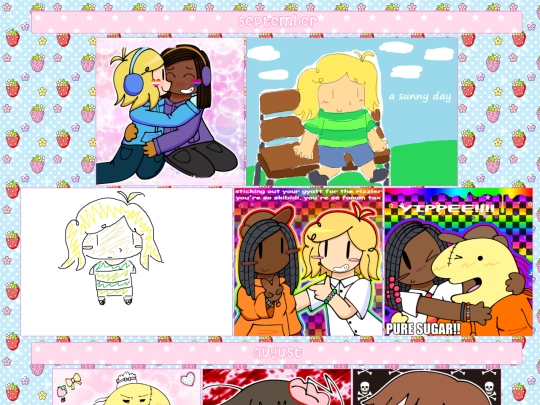


















































































































































































































YAAYY WELCOME!!