Neocities.org

Neon rust n' alien dust!
 ninacti0n
2 years ago
ninacti0n
2 years ago
Oh, and I figured out overlays are a thing too! They're like modals, but simpler and can have anything inside them, from text to images. I think I'm gonna use those for the hidden lore bits n' stuff I wanna add >:]
 ninacti0n
2 years ago
ninacti0n
2 years ago
Oh, sure thing! I'm actually super glad you're willing to share the way I figured out to do it lol, that's superb! ^^ I'll add it soon, I'm just figuring out the best way to approach how the tutorials should be viewed, such as through a drop-down menu or a modal pop-up...
 ninacti0n
2 years ago
ninacti0n
2 years ago
I'll do some work on stylizing my widget of the Funky Webring today :P It's gonna be fun!
 ninacti0n
2 years ago
ninacti0n
2 years ago
Phew, it worked! I only managed to replace the text of the links through CSS, since I didn't have access to the internal HTML of the widget. I'll add this as a tutorial in my resources tab later on for sure...
 ninacti0n
2 years ago
ninacti0n
2 years ago
Oh, that’s awesome to hear!! Thank you so much! I’ll add it for sure, I’ll just paint a button and some arrows for it ^^
 ninacti0n
2 years ago
ninacti0n
2 years ago
I just got accepted into the Geekring, so I couldn't not go without making a proper layout for it ;] The webring visuals with buttons n' arrows are super cool, and wanna keep that look going in my webrings corner!
 corru
2 years ago
corru
2 years ago
thanks for sharing, i really appreciate it!! and that would be so sick, once I've got everything in order for this next update, we should make it into a commission!
 ninacti0n
2 years ago
ninacti0n
2 years ago
You're very welcome!! All your coding work paid off amazingly, it was only but deserved! And oh my gosh, for real...?? Dang, that would be insane!! I'm so flattered you would be interested in commissioning me- thank you SO MUCH! ⚡
 cartooncreaturelover
2 years ago
cartooncreaturelover
2 years ago
Aww, thank you so much!!! I'll be sure to ask about stuff when issues start to pop up!
 cartooncreaturelover
2 years ago
cartooncreaturelover
2 years ago
Okay! I have a question! Do you have any idea how to make a header image stop repeating itself on narrower screens? I heard changing it from pixels to a percentage could fix it, but either my previous attempts weren't coded correctly or it simply doesn't work because something else is causing the issue. My site (& thus the header image's code) is from Sadgrlonline's Layout Builder, btw!
 ninacti0n
2 years ago
ninacti0n
2 years ago
Oh, that's a simple thing to solve! For the image to repeat itself, I assume you're using it as a background image, right? So, on the CSS, you gotta set its background-repeat to no-repeat. Also, the percentage thing is mainly useful if you wanna make the background image responsive on smaller screens. I hope this helps! ^^
 cartooncreaturelover
2 years ago
cartooncreaturelover
2 years ago
It's not set as a background though! I don't think the template has the header image set to background, & I have no idea how to change it to BG either. I tried adding your suggestion (which I did see on a site a few days ago) under where the image is in the CSS & it did nothing. The header is :root { --header-image: url('address stuff'); There's also #header, but nothing happened when I added your suggestion?
 cartooncreaturelover
2 years ago
cartooncreaturelover
2 years ago
Also! When I change the image from px to %, it just deletes itself from my website for some reason??? I added width: 100%; & alternatively tried width: auto; & also tried both but with height, but none of these seem do anything OR it deletes the header image from the site?
 ninacti0n
2 years ago
ninacti0n
2 years ago
Ehh, I'm not really understanding how this layout of yours is behaving... I've coded my site entirely by hand, so all I know is regular methods that work outside of a template. I'll go inspect your code and see if anything works-
 ninacti0n
2 years ago
ninacti0n
2 years ago
Ok, it's apparently simpler to change! From what it seems, you already have a style set for the header in the HTML, so remove the height it has there, and only work inside the sheet. Second, I think you should replace the var method to fetch the image and use url("your url here") instead. Then, you gotta write in your CSS - background-repeat: no-repeat; - so that it doesn't repeat on smaller screens.
 ninacti0n
2 years ago
ninacti0n
2 years ago
It's always better to work on the stylesheet alone than mix CSS with HTML. Things get mixed up easily like this, y'know? I also recommend using background-style: cover if you want the image to stay inside the header regardless of screen size ^^
 cartooncreaturelover
2 years ago
cartooncreaturelover
2 years ago
Okay, I'll try to do that then! The style sheet was something that was part of the template, & I was just wondering this morning if I should try to move the design elements to the CSS file where it belongs! Thank you so much for doing your best to help me out! I appreciate it very much!!!
 cartooncreaturelover
2 years ago
cartooncreaturelover
2 years ago
Oh boy, there are *problems!* Moving the CSS into the CSS has angered the code gods, it pretty much deletes a massive chunk of the site, & multiple things don't actually work in the CSS file; like the numbers on the side are either yellow or red. And removing the height cuts off the image in an unintended way! I am extremely lost, omg.
 cartooncreaturelover
2 years ago
cartooncreaturelover
2 years ago
Update! The header repeating on mobile has been fixed! Another issue popped up, but it's not the worst thing, so I'm leaving it! I would like to ask this though; I added a table to my site & designed it in the CSS file, but the design doesn't show up on mobile, just desktop? I'd imagine it's because the rest of the CSS is in
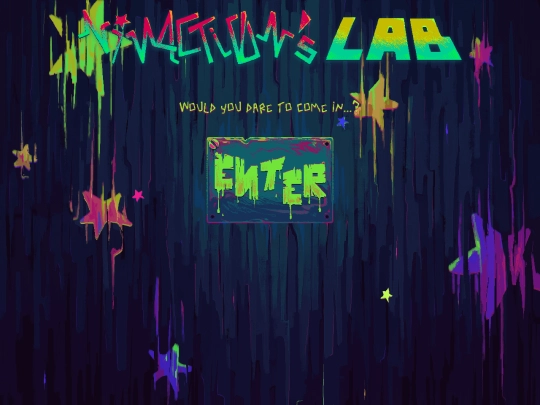





















































































































































































































































Alrighty, the Coding 101 tab is online!! I still wanna write more tutorials in there lol, but the webring styling one is already up n' running!! I also need to paint something to be the image you click on to go to the Coding tab :P
ooo i love the torn paper look on the resources page...
@leusyth Ooh, thank you so much!! ^^ I wanted a fusion between retro and a bit of grunge, and the torn paper fit the idea like a glove! Btw, I just painted a poster for the Coding tab, and finished adding it :]