Neocities.org

need to be friends with more masters and phd students so i know what terrible darkness my future holds
4 likes
2 likes
my nand2tetris series is lowk pretty fire i should probably finish that course
2 likes
 projectc190
2 months ago
projectc190
2 months ago
i mean idk im probably taking operating systems next sem so maybe i don't really need to but it's a fun thing
2 likes
 projectc190
2 months ago
projectc190
2 months ago
to think i started working on it in high school . 😭 and the Never Finishes Things Award goes to..
2 likes
i've been working on my site overhaul on and off when i feel like it. even if it was never my intention when starting my site i strangely felt the need to keep updating and updating so its nice to have snapped myself out of that
11 likes
that oarfish character is sick as hell
5 likes
2 likes
 rareoarfishsightings
4 months ago
rareoarfishsightings
4 months ago
Thank you !(*^-^*)I'm glad their design comes off as appealing somehow
2 likes

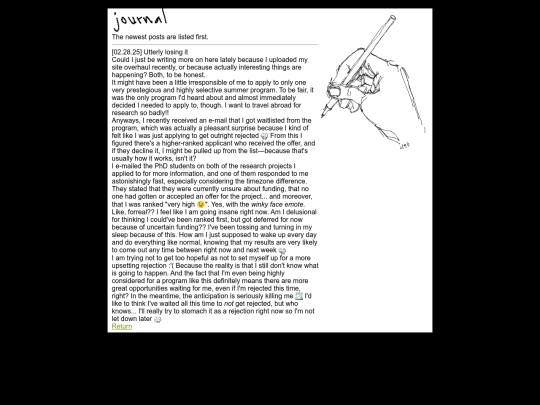





























































































































































































vashti -> michaelmas
OH