Neocities.org

 solaria
1 year ago
solaria
1 year ago
i initially made a necities just to publish a few site designs to show friends, but im so glad i feel into a community here where i feel like i can be myself and be appreciated for it!!
 velvet-boutique
1 year ago
velvet-boutique
1 year ago
Youre a great friend and a wonderful webmaster, Solaria. I'm so happy that you hit this milestone.
 solaria
1 year ago
solaria
1 year ago
I personally think they do hinder the readability since they (for me) visually detatch the first letter of a word from that word. but as long as its not like every paragraph i think it should be fine! ^^ it just might take a second longer to read
 emeowly
1 year ago
emeowly
1 year ago
!! ive been looking for the mediaquery option but couldnt remember the words to find it. thanks for this page its so helpful!!
 kooki914
1 year ago
kooki914
1 year ago
Ahh, thank you so much for checking out the site!! I'm amazed anyone even found it, and I'm a bit over the moon about the fact that the spadesgore page caught your attention in the way it did!! It's kind of clear I put the most effort into that page, haha... Also, your site is very lovely, too! It's kind of inspired me to take a closer look at, and properly revamp, some of my other pages as well!
 solaria
1 year ago
solaria
1 year ago
i was looking at the global activity tab and saw that page on it :3 and thank you!!
Very true. I've been realizing how much I actually worsened my attention span over time, with that infinite, easy reward. And leaving the "big" sites only made me refresh other things compulsively because it's harder for me now to allocate energy to tasks with no - or slower - rewards. Energy that could be spent not only on tasks, but on healthier hobbies like reading books, creating things...
I've found myself making fake arguments in my head to ppl especially around the time I was still coming out to people/processing their reactions, but social media wise it's the same. I found it's better to block keywords but it doesn't entirely help. I'm happy you're finding ways to get away from it though.
 whiona
1 year ago
whiona
1 year ago
Your experience on Tumblr was very similar to mine on Twitter. It's so tempting to hate-read all the pointless discourse, but now that that app is gone from my phone, I have so much time to spend on my hobbies instead! I try not to focus on all those hours of my life lost...but I am glad to have all that time back for my future.
 solaria
1 year ago
solaria
1 year ago
@mostlypixels, wow i also find myself refreshing other site frequently, like im pacing aorund on the internet (demonstrating its not a perfect fix, but at least a step in the right direction)
 solaria
1 year ago
solaria
1 year ago
@pixelglade yea its definately hard to avoid inflammatory stuff. for myself i knew i had to just remove tumblr entirely bc i just dont have the disipline even if i blocked tags and users. i know i would hate read blogs rather than block them. anyways, good luck on your healthier social media journey!!
 solaria
1 year ago
solaria
1 year ago
@whinona im glad you've also reclaimed your time to spend on much more fullfilling things!! i look forward to the progress in my life i will make ^^

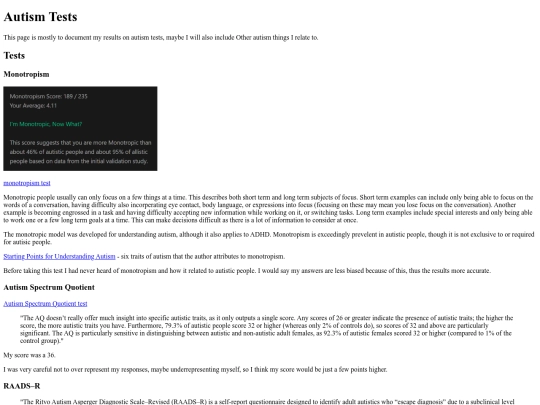
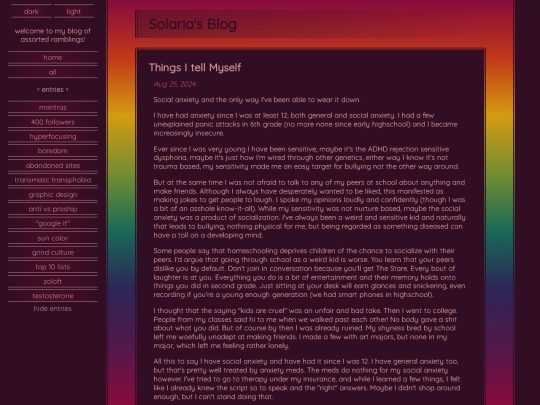




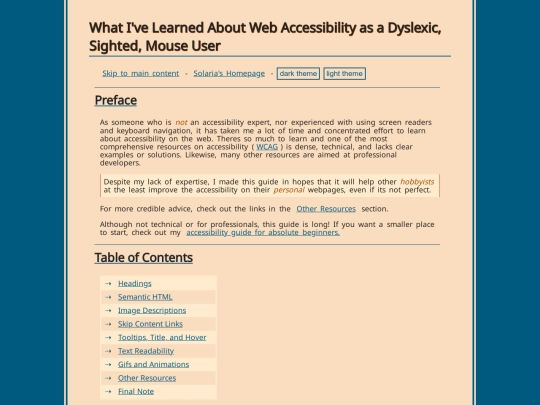
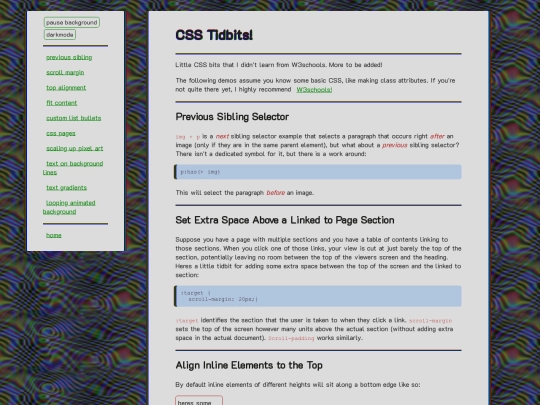
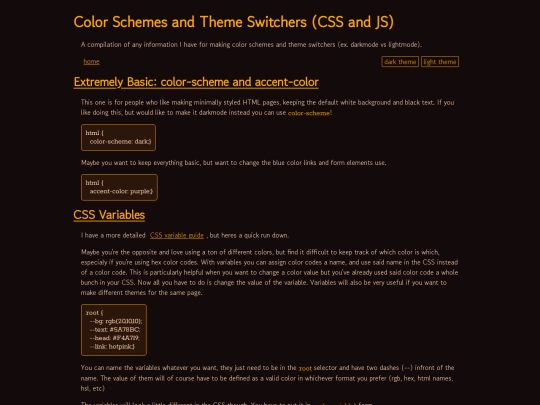



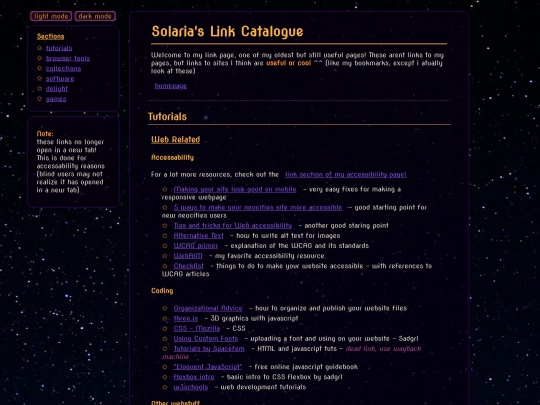
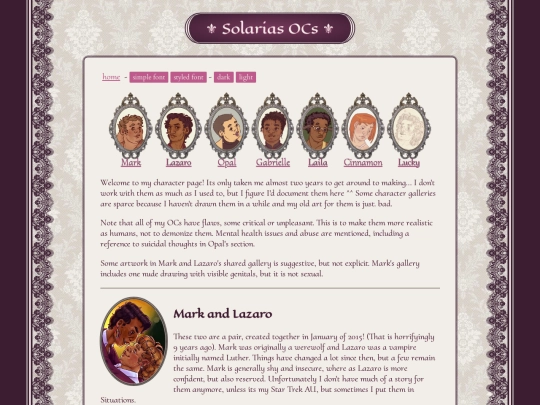

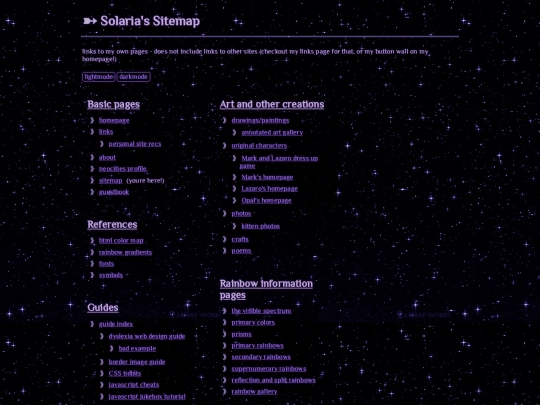
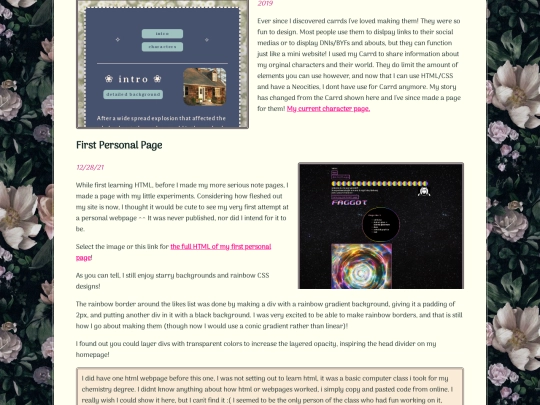








































































































































































































































I can relate to needing to get into the zone in order to start a task. I've found ways of tricking my brain to do it by going for the path of least resistance (start with the easiest thing) but it's still a bit difficult for me to switch tasks. If you know a better way keep us updated